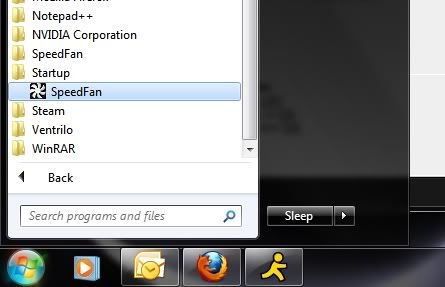x64 Speedfan question
Moderators: NeilBlanchard, Ralf Hutter, sthayashi, Lawrence Lee
x64 Speedfan question
Hey spcr,
I recently isntalled win 7 pro x64 on my computer. So far I like it, but as with every fresh OS install..there are some problems.
Namely, speedfan is giving me issues. I have the newest version: 4.39
It is refusing to save some variables that I enter in the config! Say I set it to only show 2 fan speeds (the rest read 0), when I restart my computer..it's like it forgets what I put in! The other thing it's doing, is only reporting fan speeds when they are super high..if they are at 70% or lower..it just says 0rpm, when I see them spinning.
It's pretty frustrating, because I had it working so perfectly on my win xp build.
helppp!!!
I recently isntalled win 7 pro x64 on my computer. So far I like it, but as with every fresh OS install..there are some problems.
Namely, speedfan is giving me issues. I have the newest version: 4.39
It is refusing to save some variables that I enter in the config! Say I set it to only show 2 fan speeds (the rest read 0), when I restart my computer..it's like it forgets what I put in! The other thing it's doing, is only reporting fan speeds when they are super high..if they are at 70% or lower..it just says 0rpm, when I see them spinning.
It's pretty frustrating, because I had it working so perfectly on my win xp build.
helppp!!!
-
HammerSandwich
- *Lifetime Patron*
- Posts: 1288
- Joined: Sat Oct 25, 2003 3:21 pm
- Location: 15143, USA
- Contact:
I installed Speedfan on Windows 7 x64 but the problem I have is getting it to run on startup with Windows. I had it running on startup in Vista but forgot how it was done. I thought there was a box to check for starting with Windows, but there isn't and so must be another way. How do you get it to start with Windows?
This only start's speedfan on login. If the PC has multiple users or runs as a server (nobody ever logs in) then speedfan never starts. I read somewhere a procedure to run speedfan as a service, which seems the right approach, but I never followed up on it.RoGuE wrote:or even simpler..just add it to "startup"
hmm..good point. I guess I just figured this was fine becasue im the only user/admin, and it's always worked great for me..piglover wrote: This only start's speedfan on login. If the PC has multiple users or runs as a server (nobody ever logs in) then speedfan never starts. I read somewhere a procedure to run speedfan as a service, which seems the right approach, but I never followed up on it.
I tried to do that but can't drag SpeedFan to StartUp in Windows 7. When I start to drag Speedfan, Start collapses and no more StartUp folder.RoGuE wrote:or even simpler..just add it to "startup"
I did it in Vista somehow, but I can't do it in Windows 7. Are you using Windows 7?
Ah, I just remembered what I was doing wrong and managed to drag it to StartUp.
-
bonestonne
- Posts: 1839
- Joined: Mon Feb 05, 2007 2:10 pm
- Location: Northern New Jersey
- Contact:
yeah its win 7..as a gamer i really love it. I prefer ubuntu for evertything else, but the dual boot isn't really worth it to me so ive been in win7 x64 24/7.JVM wrote:
I did it in Vista somehow, but I can't do it in Windows 7. Are you using Windows 7?
Ah, I just remembered what I was doing wrong and managed to drag it to StartUp.
I like it alot. It has its annoyances, but what OS doesnt?
Why did they screw up Control Panel? I mean, the User Interface of Control Panel in Vista was fine! Now Control Panel is a confusing maze of searching to find what was all in one place with Vista.RoGuE wrote:yeah its win 7..as a gamer i really love it. I prefer ubuntu for evertything else, but the dual boot isn't really worth it to me so ive been in win7 x64 24/7.JVM wrote:
I did it in Vista somehow, but I can't do it in Windows 7. Are you using Windows 7?
Ah, I just remembered what I was doing wrong and managed to drag it to StartUp.
I like it alot. It has its annoyances, but what OS doesnt?
They took out Windows Mail and left nothing. What was wrong with Windows Mail? I like that better than Windows Live or Windows Live Hotmail.
If it wasn't for enhanced performance and TRIM support, I would have stayed with Vista, although booting up was a pain. I still think booting up from pressing the power button to desktop is too long--I get nauseous looking at scrolling bars in Vista and that flashing Microsoft fancy-colored baloney in Windows 7.
Anyway, they had to screw up Control Panel and whatever so Windows 8 will be another improvement.
what do you mean "screw up the control panel"? it is almost the same as it was in XP...which I liked much much mroe than how vista did it. I prefer the large list.
Besides, if you knwo what you're looking for, its much easier to just type in "mouse" into the search start bar than go into the control panel anyways..I like it because its less clicking and more keyboarding..which appeals to people like me who do almost everything from the keyboard..(besides game).
and as for the glowing windows logo..i don't really mind it. it's sexier than the XP start bar, and vista...well vista blew chunks in every way I can think of.
win 7 >> vista
there's a lot you can tweak with win7 too, maybe not as much as you could in XP, but i've gotten it pretty snappy. (mine boots in 30 seconds from push button to fully loaded, and I have several apps and services loading too).
Besides, if you knwo what you're looking for, its much easier to just type in "mouse" into the search start bar than go into the control panel anyways..I like it because its less clicking and more keyboarding..which appeals to people like me who do almost everything from the keyboard..(besides game).
and as for the glowing windows logo..i don't really mind it. it's sexier than the XP start bar, and vista...well vista blew chunks in every way I can think of.
win 7 >> vista
there's a lot you can tweak with win7 too, maybe not as much as you could in XP, but i've gotten it pretty snappy. (mine boots in 30 seconds from push button to fully loaded, and I have several apps and services loading too).
Vista had the Control Panel with all the stuff in there, no need for searching. Large list? The large list was in Vista.RoGuE wrote:what do you mean "screw up the control panel"? it is almost the same as it was in XP...which I liked much much mroe than how vista did it. I prefer the large list.
Besides, if you knwo what you're looking for, its much easier to just type in "mouse" into the search start bar than go into the control panel anyways..I like it because its less clicking and more keyboarding..which appeals to people like me who do almost everything from the keyboard..(besides game).
and as for the glowing windows logo..i don't really mind it. it's sexier than the XP start bar, and vista...well vista blew chunks in every way I can think of.
win 7 >> vista
there's a lot you can tweak with win7 too, maybe not as much as you could in XP, but i've gotten it pretty snappy. (mine boots in 30 seconds from push button to fully loaded, and I have several apps and services loading too).
I have read others who also complain about the Control Panel in Windows 7 saying they prefer it in Vista.
It is all a matter of preference, but I still say they screwed up the Control Panel, and they should have had Windows Mail in W7.
I will have to time it from power button, but I expected real speed with SSD and Windows 7, something like 15 seconds from power button to desktop would be nice.
mmm yeah..I think thats achievable if you tweak it right and streamline your startup processes. I cant wait till I have money to blow on an SSD, or when they come down in price. I want my first one to be fast tho..space will come secondary.JVM wrote:
I will have to time it from power button, but I expected real speed with SSD and Windows 7, something like 15 seconds from power button to desktop would be nice.
As for the Windows mail thing..i hear you. That was kinda a lame thing to do..but hey..were talkin about M$. They want you to buy their office suite for a bajillion dollars and use MS outlook (which I like a lot btw lol)...now if only all those cracked torrents wern't so tempting!
My boot time is also about 30 seconds w/ an OCZ Vertex and Win 7 RC. Expecting a 15 second boot time is a bit much though IMO. A lot of my boot time is taken up between POST and the Win 7 logo appearing.JVM wrote:*snip*RoGuE wrote:*snip*
there's a lot you can tweak with win7 too, maybe not as much as you could in XP, but i've gotten it pretty snappy. (mine boots in 30 seconds from push button to fully loaded, and I have several apps and services loading too).
I will have to time it from power button, but I expected real speed with SSD and Windows 7, something like 15 seconds from power button to desktop would be nice.
To decrease boot time any further might take disabling a few things in BIOS if possible - my G31-based mobo still has a few legacy ports that it might be possible to disable, if this affects boot time.
Jamie, do you have your motherboard logo turned off? Believe it or not, turning off the logo (in place of just text posting) shaves several seconds off the boot time. Reason being, it's a lot harder for the weak BIOS chip to put up a picture than a system fully loaded into an OS.
That, and turning off CDROM as the first in the boot order helps too. Make it your SSD, and nothing else for the fastest time. As an owner of an SSD, your goal (if you want the fastest boot times) is to get your computer to start loading windows as fast as possible..the motherboard posting and checking pales in comparison to the speed of an SSD.
I love how this thread merged from a Speedfan fuck-up to a discussion about windows 7 vs vista, to a discussion about shaving boot times to a minimum lol.
That, and turning off CDROM as the first in the boot order helps too. Make it your SSD, and nothing else for the fastest time. As an owner of an SSD, your goal (if you want the fastest boot times) is to get your computer to start loading windows as fast as possible..the motherboard posting and checking pales in comparison to the speed of an SSD.
I love how this thread merged from a Speedfan fuck-up to a discussion about windows 7 vs vista, to a discussion about shaving boot times to a minimum lol.