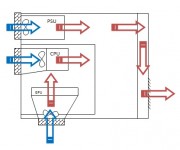datapappan wrote:frenchie, do you know why you got high temps in that GPU setup? How did you alter it to achieve lower temps - and was that more silent?
I tried this setup with 2 different aftermarket GPU coolers : the VNF100 (Small Accelero like cooler, by Zalman) and the Accelero.
I'm just guessing here, but I think the reason why it didn't work is that when you pull air through a cooler, barely any air cools the underside of the card or the part of the cooler that is under the card, all the way against the motherboard. The fan will pull more air through the parts of the cooler that have less resistance to airflow, rather than pull air through the whole cooler (it is harder for the air to flow from inside the case, then, between the card and the cooler, through the cooler, and then through the fan). For example, in the case of the Accelero, a lot of air is going to go through the fins that are away from the motherboard, and very little air is going to go through the fins that are closer to the motherboard (more resistance) which also happen to be the hottest.
On the contrary, when you push air through a cooler with a fan, the air flows through all the cooler and across the whole card. Remember, fans are better at pushing air through something than at pulling air through that same thing. The problem with that setup is that the hot air is then dumped into the case.
Did that make any sense ?

To improve this setup, I just reversed the fan on the cooler : now it blows towards the card, rather than away. Temps are better on the GPU and overall noise is the same. However, CPU temps and case temps are a little higher.