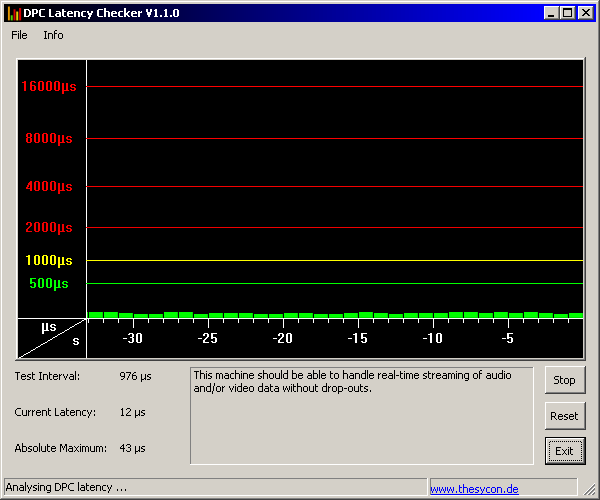All about them.
Moderators: NeilBlanchard, Ralf Hutter, sthayashi, Lawrence Lee
-
Vicotnik
- *Lifetime Patron*
- Posts: 1831
- Joined: Thu Feb 13, 2003 6:53 am
- Location: Sweden
Post
by Vicotnik » Sat Jul 26, 2008 3:44 pm
A few days ago i flashed my GA-P35-DS3R (rev 2.1) with the latest BIOS (F12, released 2008/07/10). DPC Latency Checker v1.1.0 now looks like this.
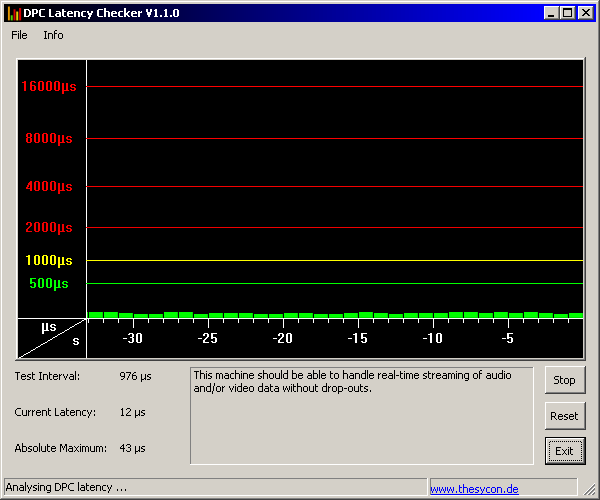
I get spikes (max so far is 1821µs) if I for example start up a large applikation, but it remains flat if I let the system idle (with a few torrent downloads in the background, a few browser windows open etc).
With the F11 BIOS I got smaller spikes every few seconds in idle.
Is the problem fixed or should I get no spikes no matter what?
-
canthearyou
- Posts: 153
- Joined: Mon Oct 27, 2003 5:35 pm
- Location: Arlington, Virginia
-
Contact:
Post
by canthearyou » Sat Jul 26, 2008 4:06 pm
I just heard about the issue. Out of curiosity, I downloaded the monitor software to see what latency was on my system (see sig).
I was able to run two video streams over the net and the browser and a text editor along with LightZone with an image open. I opened iTunes, but QT player crashed at that moment. Latency rose with the second video but not above 500us.
I would be very upset after spending a lot of money for a fancy new mb to find it performs less than the ancient mb I'm using now.
Update: I have a crappy USB stick HDTV tuner from Pinnacle. So I tried measuring DPC while it was starting up and running. I got a 1000 spike, followed by a 4000 spike, which settled down into 350-400 while displaying SD cable. I can't do HDTV on this machine. It also said device drivers were not well behaved (the software for this thing is terrible). It does give me an idea of what I should expect in terms of latency on a functioning system.
Last edited by
canthearyou on Sun Jul 27, 2008 8:22 am, edited 1 time in total.
-
thejamppa
- Posts: 3142
- Joined: Mon Feb 26, 2007 9:20 am
- Location: Missing in Finnish wilderness, howling to moon with wolf brethren and walking with brother bears
-
Contact:
Post
by thejamppa » Sat Jul 26, 2008 11:41 pm
my P35-DS3L's DPC idle is around 2-5 with newest F8 bios. when i use USB mice it spikes 40 to 59. Launching big application hits 500 to 1500.
but in idle ts 2-3 when it usually spiked 800 to 2000 now and then in idle with F7.
-
merlin
- Friend of SPCR
- Posts: 717
- Joined: Mon Jun 13, 2005 6:48 am
- Location: San Francisco, CA
Post
by merlin » Sun Jul 27, 2008 12:57 am
Yep, dpc is massively improved on the f3 bios for me. I'm seeing a standard between 45-100 µs without any noticeable spikes. This is extremely good with 3+ usb devices and a wifi pci card that causes a lot of latency. I bet I'd get something in the low 5-10 range if I didn't have that.
The only thing I dislike about the gigabyte boards now is the really lacking fan controls. Give us fan controls and gigabyte would be perfect. They already have great undervolting settings at least.
-
krille
- Posts: 357
- Joined: Thu Mar 23, 2006 4:56 am
- Location: Sweden
Post
by krille » Sun Jul 27, 2008 6:20 am
Did you test before flashing? If you didn't... well... then it doesn't say anything at all really.
If you did test it on your old BIOS, then upload a screenie of that for comparison. It looks like it's fixed, but not everyone was experiencing this issue, so you may just have been lucky all along.
-
canthearyou
- Posts: 153
- Joined: Mon Oct 27, 2003 5:35 pm
- Location: Arlington, Virginia
-
Contact:
Post
by canthearyou » Mon Jul 28, 2008 10:53 am
I read some of the forums yesterday and I feel the DPC latency issues are not clearly resolved for the P35 boards and there is not really much evidence the P45 do not do the same.
On the other hand, I did find a few users with latency issues on the ASUS P45 boards...oddly enough.
I will buy a P5Q partly due to this issue.