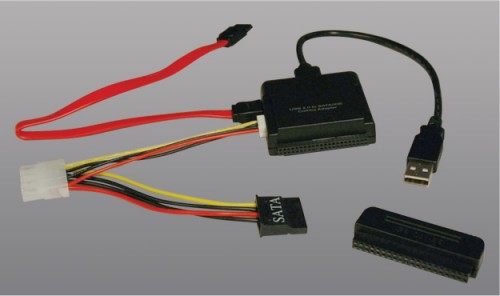Silencing hard drives, optical drives and other storage devices
Moderators: NeilBlanchard, Ralf Hutter, sthayashi, Lawrence Lee
-
AuraAllan
- *Lifetime Patron*
- Posts: 713
- Joined: Wed Mar 07, 2007 7:49 am
- Location: Denmark
Post
by AuraAllan » Sun Jul 06, 2008 3:05 am
Hi there.

Is it possible to change AAM settings on a HDD connected through USB?
I have some drives I want to change AAM settings on.
They will be connected (one by one) to a USB->SATA/IDE connector.
Booting from Ultimate boot CD and running IBM/Hitachi feature tool dont find the drives.
Possibly because feature tool only scans the IDE and SATA controller. Dont know if this is the case but I suspect it is.
Again, is it possible to change AAM settings on a HDD connected through USB?
Thanks in advance.
-
andyb
- Patron of SPCR
- Posts: 3307
- Joined: Wed Dec 15, 2004 12:00 pm
- Location: Essex, England
Post
by andyb » Sun Jul 06, 2008 4:39 am
Can you remove the drives from their caddys and hook them up directly without voiding your warranty, if you can - problem solved.
Andy
-
AuraAllan
- *Lifetime Patron*
- Posts: 713
- Joined: Wed Mar 07, 2007 7:49 am
- Location: Denmark
Post
by AuraAllan » Sun Jul 06, 2008 7:38 am
Its hooked up to a converter that works like this one:
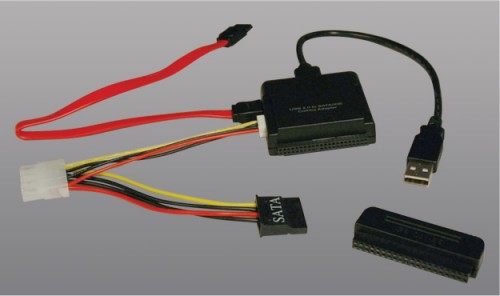
The whole point of me asking was to avoid opening my case every time I want to change AAM settings on a drive.
-
andyb
- Patron of SPCR
- Posts: 3307
- Joined: Wed Dec 15, 2004 12:00 pm
- Location: Essex, England
Post
by andyb » Sun Jul 06, 2008 2:04 pm
Why would you want to change the AAM settings more than once.?
Andy
-
AuraAllan
- *Lifetime Patron*
- Posts: 713
- Joined: Wed Mar 07, 2007 7:49 am
- Location: Denmark
Post
by AuraAllan » Mon Jul 07, 2008 5:21 am
andyb wrote:Why would you want to change the AAM settings more than once.?
Sorry if I mislead you.
I wanna change AAM settings on several drives.
Sometimes quiet a few older drives pass through here.
Most of them need to be quieted down before I use them.
-
andyb
- Patron of SPCR
- Posts: 3307
- Joined: Wed Dec 15, 2004 12:00 pm
- Location: Essex, England
Post
by andyb » Mon Jul 07, 2008 7:53 am
I wanna change AAM settings on several drives.
Sometimes quiet a few older drives pass through here.
Most of them need to be quieted down before I use them.
Gotcha, sorry, no idea jhow you will get that to work unless you have a manufacturers diagnostic/utility software that has this ability and runs from within windows that supports USB devices, or one that does not run from within windows that supports USB devices (not an impossible task, but much more difficult to achieve).
Neither of the two programs that I know of support the feature that you are after from within windows - Seagate/WD.
Andy
-
AuraAllan
- *Lifetime Patron*
- Posts: 713
- Joined: Wed Mar 07, 2007 7:49 am
- Location: Denmark
Post
by AuraAllan » Tue Jul 08, 2008 7:43 am
Okay.
Guess i'll have to pop the case then.
Thanks anyway Andy.
-
Davinator
- Posts: 48
- Joined: Wed Aug 29, 2007 5:18 pm
- Location: King of Prussia, PA
Post
by Davinator » Tue Jul 08, 2008 10:21 am
AuraAllan, did Felger leave the forums? (RIP?)
- Dave
-
AuraAllan
- *Lifetime Patron*
- Posts: 713
- Joined: Wed Mar 07, 2007 7:49 am
- Location: Denmark
Post
by AuraAllan » Tue Jul 08, 2008 12:28 pm
Davinator wrote:AuraAllan, did Felger leave the forums? (RIP?)
- Dave
Hi Dave.
Im sorry to inform you that Felger passed away recently.
Read more
here please.
-
Davinator
- Posts: 48
- Joined: Wed Aug 29, 2007 5:18 pm
- Location: King of Prussia, PA
Post
by Davinator » Tue Jul 08, 2008 1:21 pm
I'm sorry, I missed that sad news. I feel bad. I didn't know the man personally, but I already feel a loss at all the threads not yet spun.