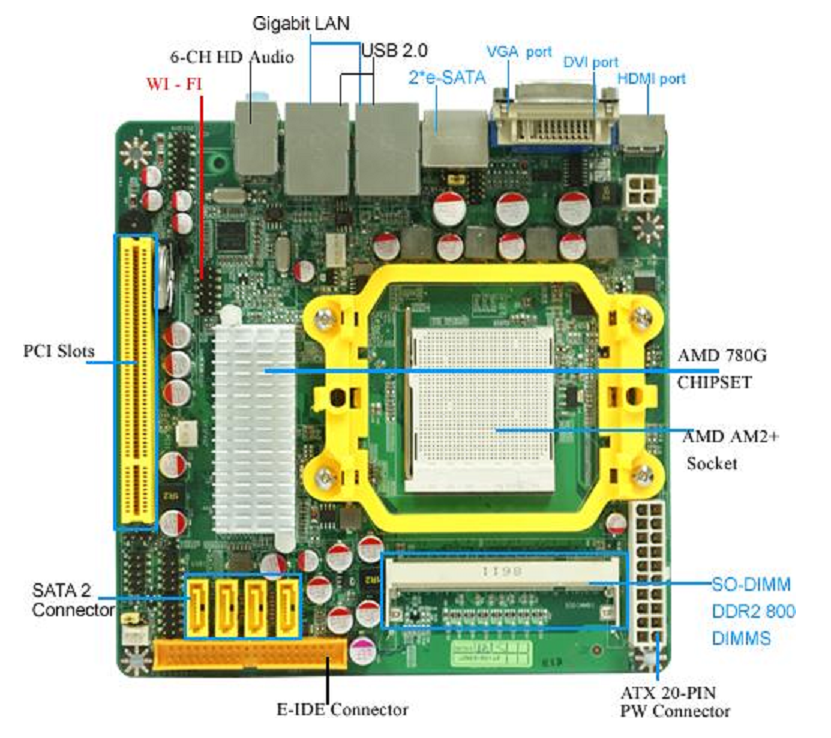Jetway USA also said it will be available by the end of August and will be sold by newegg.com.AuraAllan wrote:Jetway (Europe) tells me that NC81 will be available in the middle/end of august.
Atleast in Europe.
mini-itx 780G board
Moderators: NeilBlanchard, Ralf Hutter, sthayashi, Lawrence Lee
The Jetway NC81-LF is now available in Canada:
http://www1.ncix.com/products/index.php ... 20Computer
I can't find a US reseller.
http://www1.ncix.com/products/index.php ... 20Computer
I can't find a US reseller.
Wi-Fi connector ?? What's that??
The one reason I see for prefering the NC81 over the J&W's is the wi-fi connector that's available.
That's because I'm mounting one of these two on a Psile case which only has room for one PCI Card and I'm using that for a TV tuner (I'm turning this baby into an HTPC), and I'd love to have Wi-Fi integrated.
I'm however kinda puzzled by what "wi-fi connector ready" means.
Any of you guys have any idea of what that means?? I've found some asrock module
((URL removed, posted in next post, board won't let me because it's first post))
which kinda sounds like it would work, but I've also found some reviews
((URL removed, posted in next post, board won't let me because it's first post))
that say that it only works with asrock motherboards.
Anyone could sched some light on this?? If it's only for asrock motherboards, then what would work with this wi-fi connector (which i think is a 2x6 pin connector)
Thanks a lot..
That's because I'm mounting one of these two on a Psile case which only has room for one PCI Card and I'm using that for a TV tuner (I'm turning this baby into an HTPC), and I'd love to have Wi-Fi integrated.
I'm however kinda puzzled by what "wi-fi connector ready" means.
Any of you guys have any idea of what that means?? I've found some asrock module
((URL removed, posted in next post, board won't let me because it's first post))
which kinda sounds like it would work, but I've also found some reviews
((URL removed, posted in next post, board won't let me because it's first post))
that say that it only works with asrock motherboards.
Anyone could sched some light on this?? If it's only for asrock motherboards, then what would work with this wi-fi connector (which i think is a 2x6 pin connector)
Thanks a lot..
URL's
Ok, here are the URL's
The asrock module:
http://www.asrock.com/mb/spec/ASRock%20 ... Module.asp
The reviews:
http://www.newegg.com/Product/Product.a ... _-33368001
Thanks
The asrock module:
http://www.asrock.com/mb/spec/ASRock%20 ... Module.asp
The reviews:
http://www.newegg.com/Product/Product.a ... _-33368001
Thanks
Gotcha!!
So it's only a standard usb device... Makes Sense.. The Module from asrock sure looks like a complete PCI Card.. Also, because of the space requirements maybe I wouldn't be able to install it anyway. I think i'd go with a wi-fi usb dongle
I see the J&W's kinda superior because mainly of the PCIe expansion slot and also - and mainly - because it's already on the market. I've already placed my order with geeks.com hope all goes through well.. - I've also learned to be careful about the MB's backplate's possibility of short-circuiting. It also seems nice that there are already two revisions of the Bios. Seems J&W really care for fixes and updates.
One question now: I see that the MB has the 24 pin ATX Power and the 4-Pin 12V connector. I'm planning on putting an undervolted 4850e to keep power requirements VERY down. The PSU is going to be supplying also a slimline dvd and a GREEN Caviar Hard Disk (very low Wattage).
I'm thinking of a picoPSU, but those don't have 4-pin 12V connectors until about over 200W, which is something I do not want. I was looking in the 120W neighborhood but now I'm starting to think that maybe it's not doable because of the lack of 4-pin 12 Volt Connector.
What do you think?
Can I make a 4-Pin connector of my own (drawn from the 20/24pinATX)? The PSU's also come with 20-Pin ATX connector, but there are converters, I don't see a big issue there, or should I?
Thanks for your input! (Hope this HTPC rocks )
)
PS. Thanks for the welcoming!!
So it's only a standard usb device... Makes Sense.. The Module from asrock sure looks like a complete PCI Card.. Also, because of the space requirements maybe I wouldn't be able to install it anyway. I think i'd go with a wi-fi usb dongle
I see the J&W's kinda superior because mainly of the PCIe expansion slot and also - and mainly - because it's already on the market. I've already placed my order with geeks.com hope all goes through well.. - I've also learned to be careful about the MB's backplate's possibility of short-circuiting. It also seems nice that there are already two revisions of the Bios. Seems J&W really care for fixes and updates.
One question now: I see that the MB has the 24 pin ATX Power and the 4-Pin 12V connector. I'm planning on putting an undervolted 4850e to keep power requirements VERY down. The PSU is going to be supplying also a slimline dvd and a GREEN Caviar Hard Disk (very low Wattage).
I'm thinking of a picoPSU, but those don't have 4-pin 12V connectors until about over 200W, which is something I do not want. I was looking in the 120W neighborhood but now I'm starting to think that maybe it's not doable because of the lack of 4-pin 12 Volt Connector.
What do you think?
Can I make a 4-Pin connector of my own (drawn from the 20/24pinATX)? The PSU's also come with 20-Pin ATX connector, but there are converters, I don't see a big issue there, or should I?
Thanks for your input! (Hope this HTPC rocks
PS. Thanks for the welcoming!!
Thanks for the quick replay, monkeh..
I understand what you're saying.. Are the losses on these things really negligible?? I have some studies on Electrical Engineering. I know that the power needed is the one that's going to be drawn from the source... Except for the transformer and components losses. I dunno the % of losses for the picopsu units -haven't found efficiency figures anywhere-, but jumping from a 120W to a 200W kinda doubles the losses whatever they may be..
So, are the losses on these picoPSU really low?? Is the jump of close to 170% losses really negligible??
(hehe.. I'm starting to realize i'm kinda blowing this out of proportion... It's just that I want to keep this as low powered as possible)
Thanks a lot again for your time...
I understand what you're saying.. Are the losses on these things really negligible?? I have some studies on Electrical Engineering. I know that the power needed is the one that's going to be drawn from the source... Except for the transformer and components losses. I dunno the % of losses for the picopsu units -haven't found efficiency figures anywhere-, but jumping from a 120W to a 200W kinda doubles the losses whatever they may be..
So, are the losses on these picoPSU really low?? Is the jump of close to 170% losses really negligible??
(hehe.. I'm starting to realize i'm kinda blowing this out of proportion... It's just that I want to keep this as low powered as possible)
Thanks a lot again for your time...
J&W MINIX 780G-SP128MB review, compared to Jetway JNC62K
Here's a German review of the new Jetway NC81-LF:
http://www.epiacenter.de/modules.php?na ... e&sid=1368
http://www.epiacenter.de/modules.php?na ... e&sid=1368
I built a SFF computer with a Nexus Psile case and J&W mini ITX 780g. Thought I'd share the experience.
Parts:
Nexus Psile case - white/aluminum
J&W 780G mini itx
4 GB DDR2
WD green cavier 500GB SATA
picopsu 120 w/ 110 watt AC/DC brick
AMD Athlon X2 4850
Windows XP
Scythe ninja mini
92 mm fan
Using it as low power, quiet HTPC in a den, minimal gaming.
Most expensive part was the case which was about 1/2 the cost after importing from the US to Canada.
Not the easiest build. The case comes with IDE DVD drive w/ standard 80pin cable. Unfortunately the power connector is right next to IDE connector on the motherboard and the picopsu doesn't fit well with the IDE cable in place. I might have been able to jam it in. Instead I just bought a 20-24 ATX converter. The motherboard manaul says it would work w/ just a 20 pin connector. Also had to buy a P4 power cable. The power supply is just dangling on a plastic hook I mounted inside the case. Works fine. The case has mounts for a small board DC power supply if you can find one that fits.
The case comes with an 80mm fan. The rails to attach the fan are finicky so I just screwed in a larger 92 mm fan into the mounts on the case. Works fine and moves more air.
I replaced the stock AMD CPU with Scythe Ninja mini. It's justly slightly too tall so I removed the top caps which are held on by glue and had to dremmel a few mm off the top copper pieces and fits fine. The case fan acts like a CPU fan since it is so close.
Lots of cables though there is room (some) to tuck them away from the air flow but not as neat as I would like.
I tried the stock northbridge/southbridge fan but it was way too loud so am cooling it passively now. The bigger case fan is giving it some flow.
The whole case does get warm too touch. No video corruption issues which were reported in the bit-tech review.
Overall quite happy with the build. Extremely quiet. Runs fast enough for my needs. Would've preferred a DVD drive that was SATA for the smaller cables which also would've solved the power supply issue.
May try some gaming and see how warm it gets.
G
Parts:
Nexus Psile case - white/aluminum
J&W 780G mini itx
4 GB DDR2
WD green cavier 500GB SATA
picopsu 120 w/ 110 watt AC/DC brick
AMD Athlon X2 4850
Windows XP
Scythe ninja mini
92 mm fan
Using it as low power, quiet HTPC in a den, minimal gaming.
Most expensive part was the case which was about 1/2 the cost after importing from the US to Canada.
Not the easiest build. The case comes with IDE DVD drive w/ standard 80pin cable. Unfortunately the power connector is right next to IDE connector on the motherboard and the picopsu doesn't fit well with the IDE cable in place. I might have been able to jam it in. Instead I just bought a 20-24 ATX converter. The motherboard manaul says it would work w/ just a 20 pin connector. Also had to buy a P4 power cable. The power supply is just dangling on a plastic hook I mounted inside the case. Works fine. The case has mounts for a small board DC power supply if you can find one that fits.
The case comes with an 80mm fan. The rails to attach the fan are finicky so I just screwed in a larger 92 mm fan into the mounts on the case. Works fine and moves more air.
I replaced the stock AMD CPU with Scythe Ninja mini. It's justly slightly too tall so I removed the top caps which are held on by glue and had to dremmel a few mm off the top copper pieces and fits fine. The case fan acts like a CPU fan since it is so close.
Lots of cables though there is room (some) to tuck them away from the air flow but not as neat as I would like.
I tried the stock northbridge/southbridge fan but it was way too loud so am cooling it passively now. The bigger case fan is giving it some flow.
The whole case does get warm too touch. No video corruption issues which were reported in the bit-tech review.
Overall quite happy with the build. Extremely quiet. Runs fast enough for my needs. Would've preferred a DVD drive that was SATA for the smaller cables which also would've solved the power supply issue.
May try some gaming and see how warm it gets.
G
-
Spare Tire
- Posts: 286
- Joined: Sat Dec 09, 2006 9:45 pm
- Location: Montréal, Canada
-
johnniewalker
- Posts: 4
- Joined: Mon Aug 28, 2006 11:24 am
- Location: Seattle
-
Spare Tire
- Posts: 286
- Joined: Sat Dec 09, 2006 9:45 pm
- Location: Montréal, Canada
Looks like it's exactly the same except the colour of the heatsinks.
Organized my wiring a bit better. I was able to get the 20 pin picopsu in place without the 24 pin adaptor. The yellow 'transformers?' (not sure what they are) do rest on the plastic connector of the IDE cable.
I've had some crashes not related to heat - could be a grounding issue? Happenned taking the lid off, inserting a CD, plugging in a USB device. The screen just goes blank and I have to reboot.
Also had it overheat once installing a game - star wars BF2. I had to leave the room and when I got back the computer was just cycling on/off to the bios screen. The case was real warm and the CPU temp listed in the bios was 78 C. Not sure the cause and hasn't happened again.
May have to install an exhaust fan at the back.
G
Organized my wiring a bit better. I was able to get the 20 pin picopsu in place without the 24 pin adaptor. The yellow 'transformers?' (not sure what they are) do rest on the plastic connector of the IDE cable.
I've had some crashes not related to heat - could be a grounding issue? Happenned taking the lid off, inserting a CD, plugging in a USB device. The screen just goes blank and I have to reboot.
Also had it overheat once installing a game - star wars BF2. I had to leave the room and when I got back the computer was just cycling on/off to the bios screen. The case was real warm and the CPU temp listed in the bios was 78 C. Not sure the cause and hasn't happened again.
May have to install an exhaust fan at the back.
G
i ordered myself the jetway... they had the J&W in stock as well but i'm not really fond of unknown mainboard brands... i kinda like bios upgrades and stuff
will combine with the chenbro nas chassis so i will have a HTPC && NAS in one...
Just wondering which cpu to get for it...
doubting between sempron LE1250 a single core 1640 or an x2's @ 45W (4450e?)
any suggestions? i'm aiming for low powerusage @ idle... what it uses when stressed is not much of a concern (as long as the PSU can pull it off)
gr,EA
btw... would anyone know if that esata stuff would be reusable as "normal" sata? can you get cables that do esata - sata? or are all cables esata - esata? This would be interesting for future upgrades... for now i'm planning on running a 8GB CF card for the OS but the chassis supports an extra 2.5 inch drive for the OS as well.. might be interesting to get a SSD once prices are low enough for me...
will combine with the chenbro nas chassis so i will have a HTPC && NAS in one...
Just wondering which cpu to get for it...
doubting between sempron LE1250 a single core 1640 or an x2's @ 45W (4450e?)
any suggestions? i'm aiming for low powerusage @ idle... what it uses when stressed is not much of a concern (as long as the PSU can pull it off)
gr,EA
btw... would anyone know if that esata stuff would be reusable as "normal" sata? can you get cables that do esata - sata? or are all cables esata - esata? This would be interesting for future upgrades... for now i'm planning on running a 8GB CF card for the OS but the chassis supports an extra 2.5 inch drive for the OS as well.. might be interesting to get a SSD once prices are low enough for me...
-
Spare Tire
- Posts: 286
- Joined: Sat Dec 09, 2006 9:45 pm
- Location: Montréal, Canada
And that's with a mini ninja! Can't imagine what i'll get in my slim case and a 1U heatsink. Can i ask how tall is the chipset heatsink? I don't want to put that 40mm fan on, if it's just as tall as the 1U CPU heatsink, maybe i can make a contraption of some kind that a Scythe KAZE JYU SLIM 100x100x12mm fan that would stretch and cover both.gtquan wrote:Also had it overheat once installing a game - star wars BF2. I had to leave the room and when I got back the computer was just cycling on/off to the bios screen. The case was real warm and the CPU temp listed in the bios was 78 C. Not sure the cause and hasn't happened again.
May have to install an exhaust fan at the back.
G
It's not very tall - I think about 2 cm. Maybe 2.5.Can i ask how tall is the chipset heatsink? I don't want to put that 40mm fan on, if it's just as tall as the 1U CPU heatsink, maybe i can make a contraption of some kind that a Scythe KAZE JYU SLIM 100x100x12mm fan that would stretch and cover both.
Greg